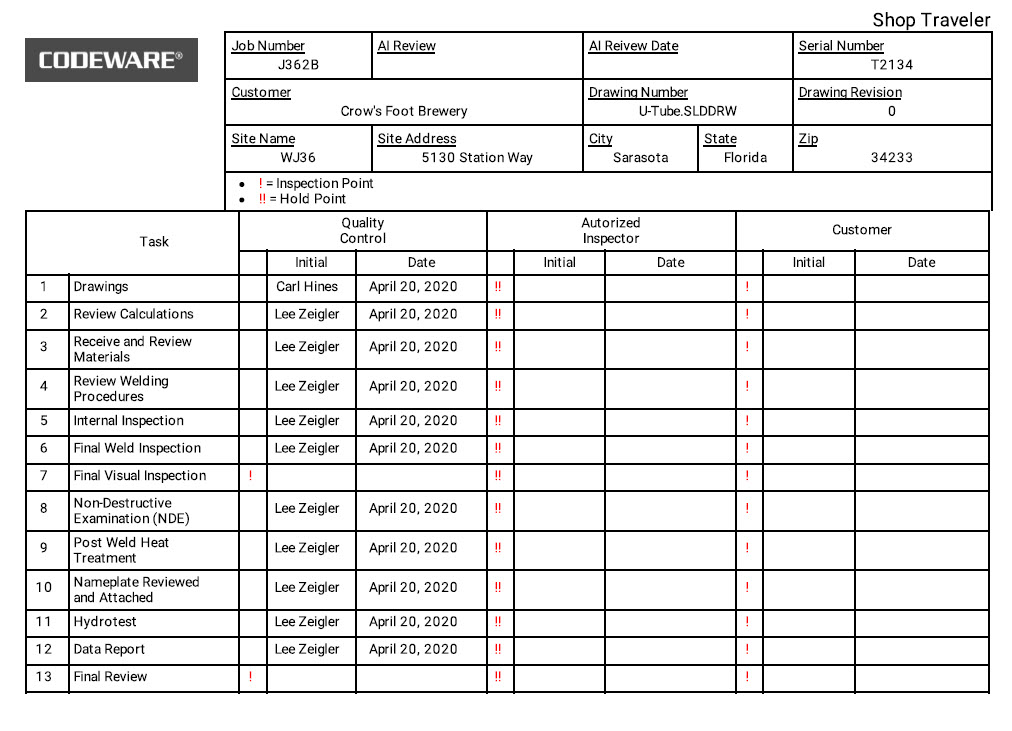
Shop Traveler documents are a vital component of any fabrication process. They layout a framework for ensuring equipment is consistently constructed to the highest quality standards. The traveler documents in Shopfloor provide a controlled and organized way to trace materials, track welding, and ensure that proper QA procedures are followed.
Shopfloor’s documentation includes three types of shop travelers that can be exported in pdf format. They address general work-in-progress, materials, and welds.
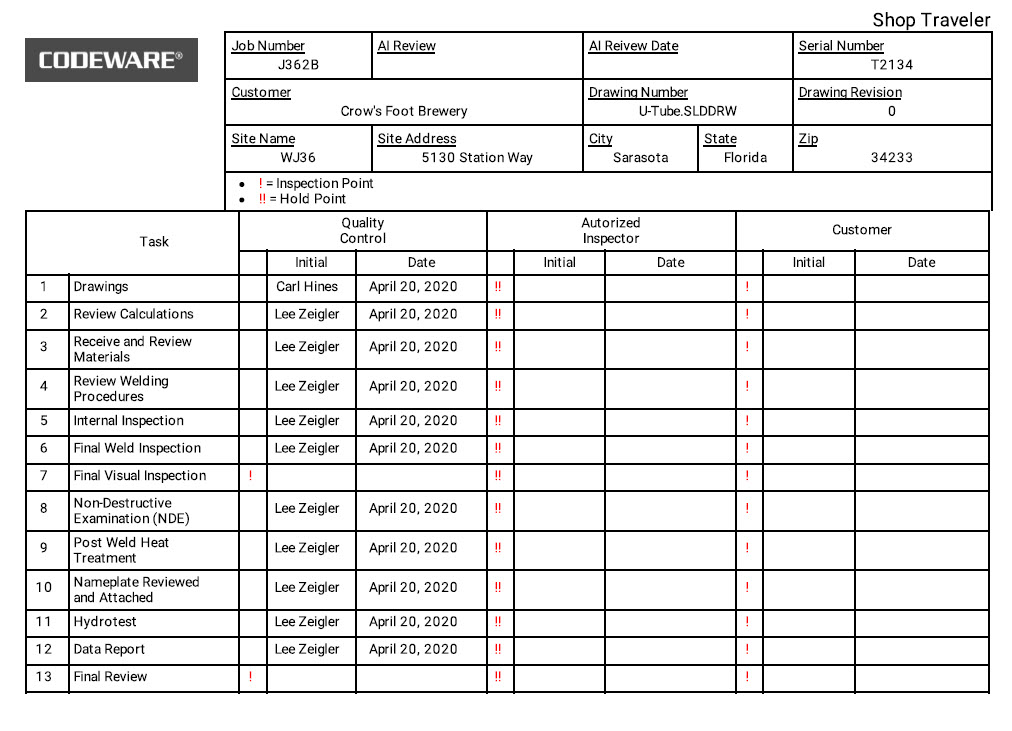
The Shop Traveler document provides a way to track the various tasks performed during fabrication. Tasks are user configurable and can include activities from initial design and drawings review through hydrotest sign-off. Inspection and hold points may also be defined as required.
The Materials Traveler is used to show what material was used to make which specific part. It relates material heat and trace numbers back to individual vessel components like nozzles and shells.
Note that when Shopfloor is used with COMPRESS (or INSPECT), the components listed here match the component names specified in the COMPRESS design file.