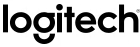
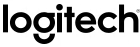
Your product should now be connected.
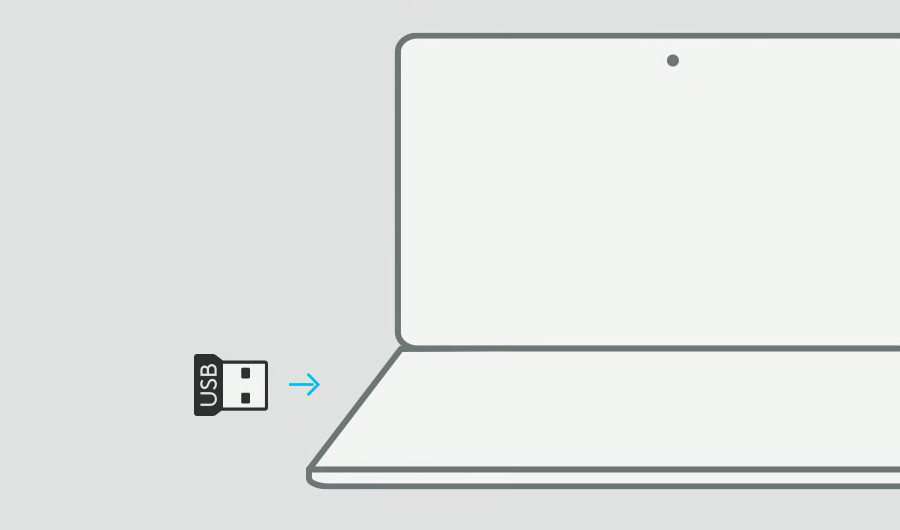
 Step 2 of 3 Illustration" />
Step 2 of 3 Illustration" />
Find the switch on the bottom of your mouse and switch it into the ON position.
If there is still no power, try replacing the battery or, if a power cable comes with the mouse, recharge the mouse.
After powering on, your device will connect.